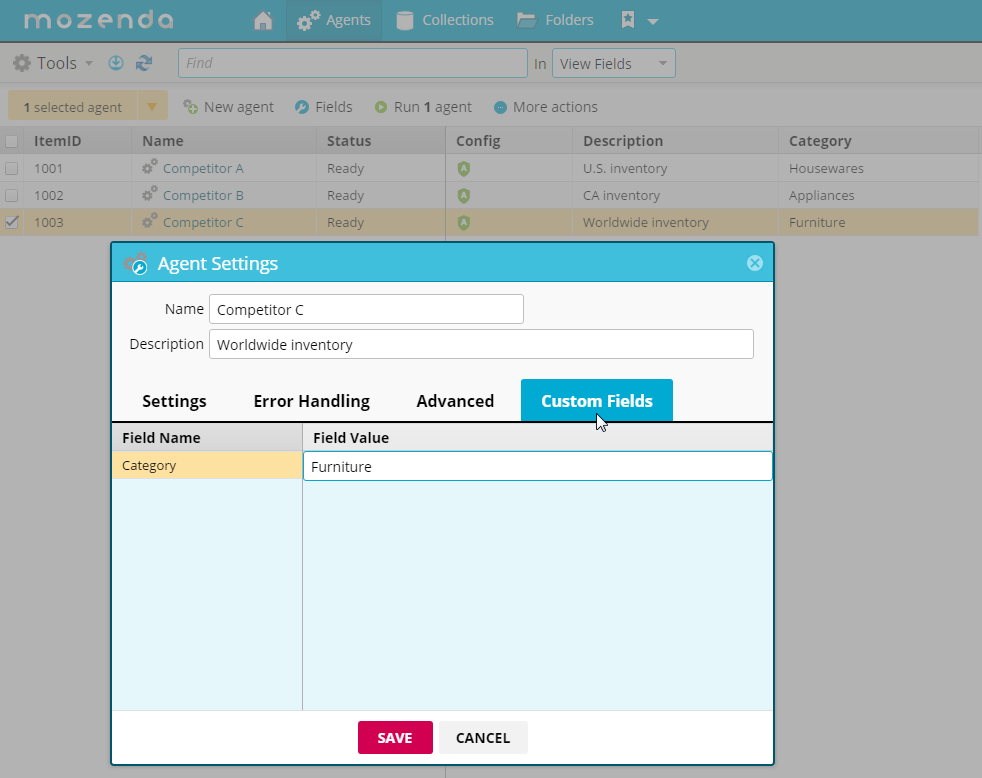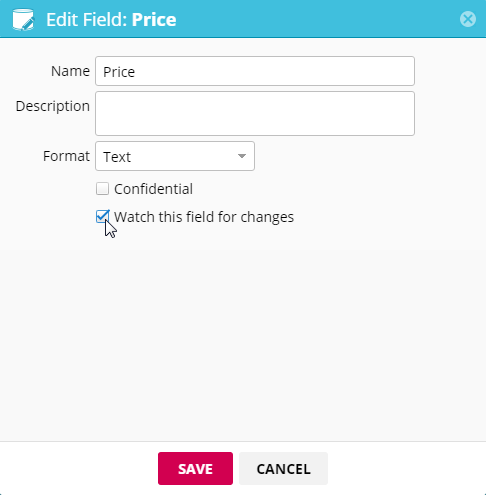New Fields Functionality – Mozenda Web Scraping Tool
January 19, 2016
As part of our commitment to updating and improving our software, we’ve added some new field-related features that our users have been asking for. These additions will make it easier to manage your data and monitor changes, and we’re excited to show how they work.
Custom Fields
Custom fields can now be added to an agent or collection from the Web Console, allowing users to create labels for use in sorting, custom views, and categorization.
Previously, only the title and description of an agent or collection were available for the user to edit. This change enables any number of fields to be added, making it much easier for high-activity accounts to manage a workflow.
Custom fields can be edited one-by-one or in bulk by selecting multiple agents or collections at once by visiting the settings dialog and selecting the Custom Fields tab, as shown below.
Watched Fields
This addition is an extension of our “track changes” feature, which allows you to record an agent’s job history and the changes to its results over time. Before this update, any change to a non-unique field would result in the row being reported as changed, but these results can now be limited by selecting one or more non-unique fields and setting them as “watched” on a case-by-case basis. As a result, changes in other fields will be ignored.
For example, if you are tracking physical goods and retrieve the product number, description, rating, and price, you can narrow down the alerts based on the information you’re interested in. If you only want to watch for pricing changes, you can set “Price” as the watched field. The same can be done for multiple fields as needed using the Edit Field dialog window.
Have questions or comments? We’d love to hear from you. Call 801.995.4550 or email us at support@mozenda.com.