Edit agent group field settings
- 24 May 2021
- 1 Minute to read
- Contributors

- Print
- DarkLight
- PDF
Edit agent group field settings
- Updated on 24 May 2021
- 1 Minute to read
- Contributors

- Print
- DarkLight
- PDF
Article Summary
Share feedback
Thanks for sharing your feedback!
Fields in an agent groups can be renamed, given a description, and configured to have a certain data type (like text, URL, or number). Field settings also allow you to track changes in captured data, indicate confidential or required fields, and more.
In the Web Console:
- Select Agents > select an agent group.
- Select Fields.
- Select the field you want to modify.
- Select Edit field.
- Select field settings.
- Select UPDATE.
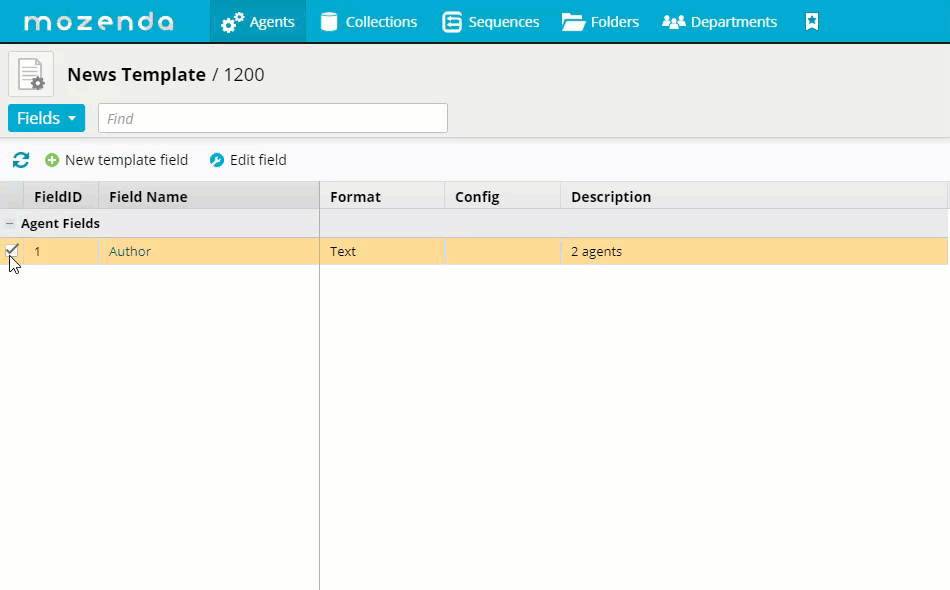
Was this article helpful?

