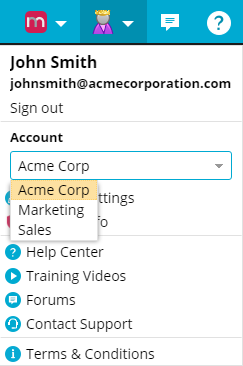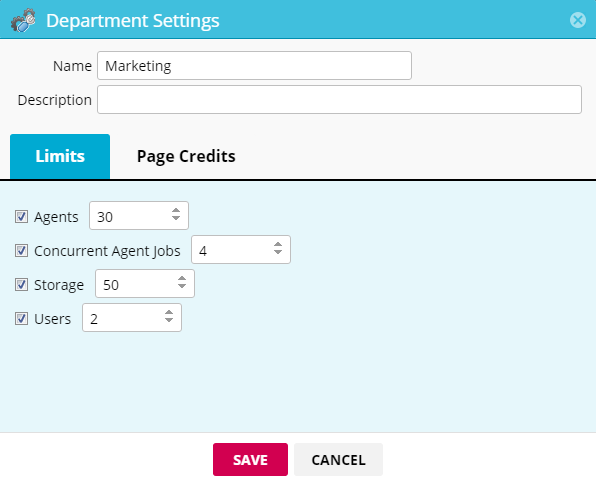Enterprise Account Management Features – Mozenda Web scraping account
March 01, 2016
We’re excited to announce a significant improvement in the Web Console for our enterprise-level customers: enterprise account management. These new options will allow enterprise account administrators to organize their agents and collections into separate Mozenda accounts but still manage them from a centralized location.
Departments
Account administrators on an enterprise account now have the ability to create and manage departments. Departments can be assigned their own users and limits, which are allocated from the overall account limit.
Although the term “department” is used by default, the naming convention can be changed according to an organization’s needs, such as divisions, groups, territories, and so on.
Setup and Management
New departments can be created and managed from an enterprise account via the Departments tab. Much like the agents and collections pages, it will show a list of departments with options to manage them. This page also displays the usage and limits for each account.
Two options exist for setting up departments:
New department creates a brand-new department with existing users from all associated accounts. (Additional users can be easily added later.)
Import department is used to add an existing Mozenda account as a department. This dialogue will list all accounts where the administrator’s email address is also listed as an administrator. If a different email address was used, an email and password can be entered to add the account manually.
To view and manage individual departments, the administrator will have a list shown inside the user dropdown that displays both the enterprise account name and all departments. Selecting any name from this list will sign the user into that department as an administrator.
User Permissions
As part of the new enterprise account management system, additional user permissions are available. These will help account administrators limit the access of users in more specific ways.
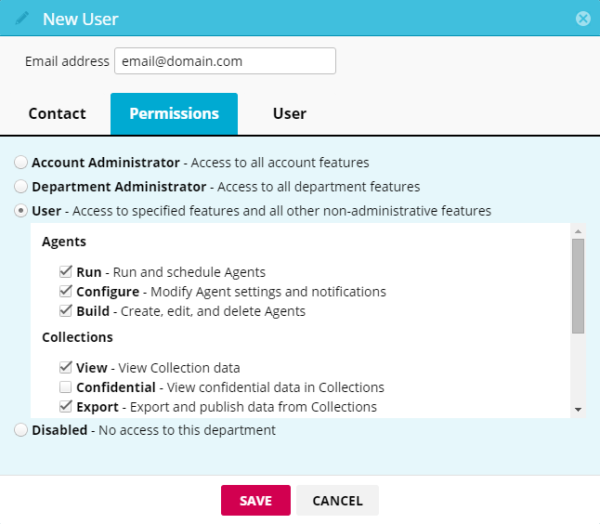
The available per-user permissions include the following:
- Agents
- Run – Run and schedule Agents
- Configure – Modify agent settings and notifications
- Build – Create, edit, and delete Agents
- Collections
- View – View Collection data
- Confidential – View confidential data in Collections
- Export – Export and publish data from Collections
- Import – Import data into Collections
- Clear – Clear Collection data, history, and files
- Build – Create, edit, and delete Collections
- Account
- Users – Add, edit, and delete users in this department
- Billing – View department billing information
Note: Account administrators always have all permissions.
Resource Management
When a new department is created, a variety of settings can be specified to manage the resources available. This includes both general usage and page credit limits.
The following usage limits are available in the settings dialogue:
- Agents
- Concurrent Agent Jobs
- Storage
- Users
Although departments can be assigned individual limits, overall usage is shared with other departments. For example, if two departments are allowed up to ten users each but the total account limit is fifteen, only up to fifteen total users can be created between them.
Page credit usage is specified on a per-department basis. Each department can be given a monthly limit or allowance and can also be manually given page credits as needed.
Conclusion
These new options will make it much easier for corporate teams to work together on large-scale, diverse data extraction projects.
All of these features will be available by default for new enterprise accounts. Customers with existing enterprise accounts can contact their account executive to add this new functionality.
If you have any questions about these new features, reach out to us today at 801.995.4550 or email us at support@mozenda.com.